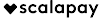MASCHERONI
About Us
Institutional Website
Contact us
Careers
STORES
- Mascheroni Moda | Giussano
- Mascheroni Sportswear | Giussano
- Mascheroni Sportswear | Appiano
Services and stores
SHOP ONLINE
How to buy
Secure payments
Shipping Terms
Return Policy
Track my order
Quality Assurance
Privacy
How to buy - Mascheroni Store
Buying on Mascheroni online store is really very simple. The main menu of the site is divided into categories and sub-categories. Both through the "search" tool and through the "brand" pages you can easily search for items that interest you and, with a few clicks, proceed with the purchase.
HOW TO BUY ON MASCHERONI WEB SITE
Buying a product on Mascheroni Store website is really easy:
- Click on the image of the item you want from the product list. The product page will open where you can view the description, the composition of the item, the sizes and colors currently available. Click on the product image to enlarge it and view the details.
- Select the appropriate fields to choose the size and color you want. Once you've chosen everything click on "add to cart". Now you can choose whether to continue shopping online or to proceed with the purchase by clicking on "go to cart". If you choose to proceed to checkout you will see a page where you can view all the products you have placed in the cart and you will be shown the approximate cost of shipping and the final quote. By filling in the appropriate fields and clicking on "proceed to checkout" you will be able to know the final amount of your expense, including any shipping costs.
- If you have a coupon, enter the code in the appropriate space and click on the "apply" button.
- At this point you will be shown a page where you will have two options:
1) if you are already registered on our site click on 'click here to access' and a tab will appear where you will simply have to enter your email address and your password,
2) if you are not registered yet, fill in the special on each website.
HOW TO BUY ONLINE IF YOU ARE NOT REGISTERED WITH THE MASCHERONI STORE SITE
Registration on our website is completely free and involves a series of advantages available to the customer. If you are not registered, just fill in the mandatory fields marked with an asterisk (*). In order to properly process your online order, you will be asked for a series of data needed to contact you and for the correct billing of the product:
- Name and surname.
- Email address.
- Telephone number.
- Address.
- If the billing information matches the shipping data, leave the "send to this address" option checked. Otherwise, remove the tick and the "send to this address" option and a new section will appear where you will be asked for the correct shipping address.
- Now you can choose the shipping and payment method from the options shown and click on 'order'.
- At this point a page will open with a summary of your purchase. Proceed by clicking on 'place the order'.
HOW TO BUY ONLINE IF YOU ARE REGISTERED THE MASCHERONI STORE SITE
If you are already registered on our site, just enter your email address and password in the spaces provided. In this way all shipping and / or invoicing fields will be automatically filled in with your data.
Proceed with the choice of shipping and payment methods and click on "order".
At this point the "review order" page will open with a summary of all the purchase details. Before concluding the order, it is necessary that you read the privacy policy: once read, check the box "I accept terms and conditions".
CONCLUSION OF THE PURCHASE PROCEDURE
In the event that the payment method you have chosen is cash on delivery or bank transfer when you complete the purchase you will immediately receive an e-mail containing the order summary and the relative data to proceed with the payment. In the event that you choose to pay by credit card or Paypal you will be immediately redirected to the payment page of Banca Sella where you can proceed to the online payment.